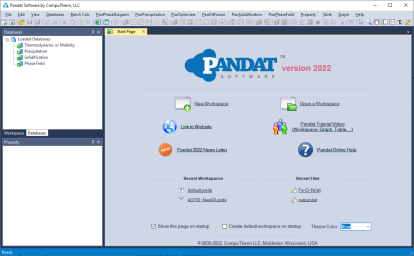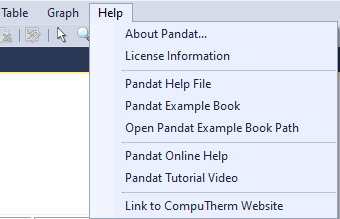Get started
Pandat starts with the following start page as shown in Figure 1. The user can open the start page at any time by clicking the icon ![]() on the toolbar. On the start page, there are shortcuts which allow user to create a new workspace and open an existing workspace, link to CompuTherm’s webpage (www.computherm.com) for recent updates and for comments and discussions from Pandat user. It also lists the most recent workspaces and files the user has created, so that user can reopen them easily.
on the toolbar. On the start page, there are shortcuts which allow user to create a new workspace and open an existing workspace, link to CompuTherm’s webpage (www.computherm.com) for recent updates and for comments and discussions from Pandat user. It also lists the most recent workspaces and files the user has created, so that user can reopen them easily.
Pandat Learning resources
From the help menu, the user can have access to many resources on how to use Pandat software, Including Pandat online help and Pandat Tutorial Video. Click the "Open Pandat Example Book path" will open the Pandat example book folder, in which collected all the files required to run all examples in the example book.
"..\Program Files\CompuTherm LLC\Pandat 2025\Pandat 2025 Example book"
The files mentioned in this manual are all saved in the example folder:
"..\Program Files\CompuTherm LLC\Pandat 2025\Pandat 2025 Examples"
In these two folders, the user can access templates for various file types, including tdb, pop, .kdb, sdb, pbfx etc.